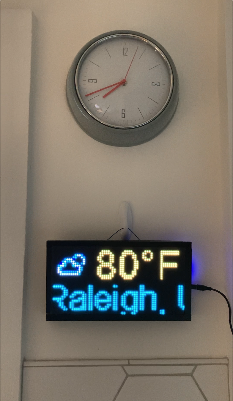Recently I acquired the Adafruit Matrix Portal kit and was able to create a weather display for my kitchen. The weather is updated every 10 minutes with only the bottom portion scrolling.
The weather is fetched using the Open Weather API, but you can fetch data from almost any API. The form factor of the Matrix Portal microcontroller nicely fits onto the back of the display screen so no soldering is needed.
A very easy kit to use and it can be programmed in Arduino or CircuitPython. I followed Adafruit’s tutorial Weather Display Matrix which uses CircuitPython. To program the project you can use any editor like Thonny or Mu.
You will also need an Adafruit IO account and an Open Weather account.
You will need the code and some library files, so just download the project bundle Matrix Portal Weather Display to get started.
Once you have everything up and running you could try some of the other Open Weather APIs. If you try the OneCall API just be aware that it returns a lot of data. To help with this you can exclude some the data it returns.
https://api.openweathermap.org/data/3.0/onecall?lat={lat}&lon={lon}&exclude={part}&appid={API key}
Just add &exclude =”insert here what to exclude” after longitude. You can exclude the following current, minutely, hourly, daily, alerts. If excluding more than one item just use a comma to separate the items.
You could also try other non weather APIs such as Zen Quotes, or the New York Times API.